Follow the following steps below; Good luck
-First download DC – UNLOCKER 2 CLIENT
-Extract the content of the zip file to a zip folder
-Locate dccrap.exe and run.
-Disconnect your internet connection and plug your ZTE or Huawei USB modem with an alien SIM card (an unsupported SIM card from a different network operator) inserted.
-If you’re to unlocking a Huawei modem, there’s no need to change your SIM. simply plug your modem into your computer’s USB port.
-If the connection manager pops up, close the window.
-Depending on your type of data card, select either ZTE or Huawei from DC – UNLOCKER 2 CLIENT user interface.
-Click on the magnifying glass to automatically search for the modem
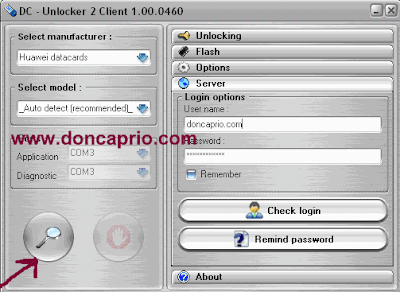
-Once the modem is detected, click on Server and type doncaprio.com in the username field and doncaprio for password.
-Click Unlocking menu, then select unlock.

-Wait for a moment till the programs displays this message: unlock is successfully done
-Now you can use any SIM card on your unlocked USB modem
Download ZTE / Huawei modem unlocker from Capriofiles
Download ZTE / Huawei modem unlocker from Hotfile
Follow @naijaedutech

No comments:
Post a Comment